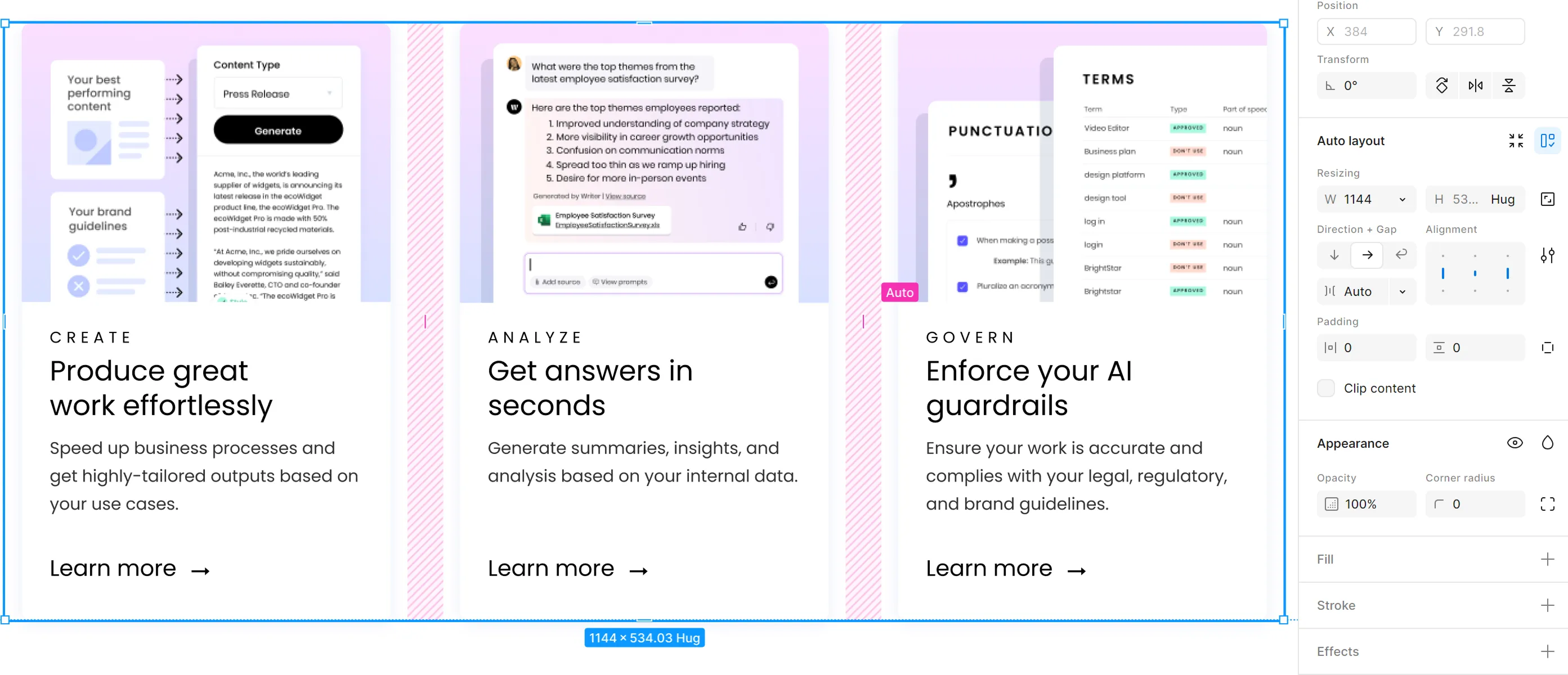Advanced Import: Auto Layout
Auto layout in Figma automatically adjusts the size and spacing of elements within a frame based on their content and constraints, enabling responsive and dynamic designs. The HTML to Figma plugin parses layout features such as Flexbox in the original page during import and converts them into auto-layout components in Figma.
How to enable Auto Layout
-
Select
Advanced Importwhen importing.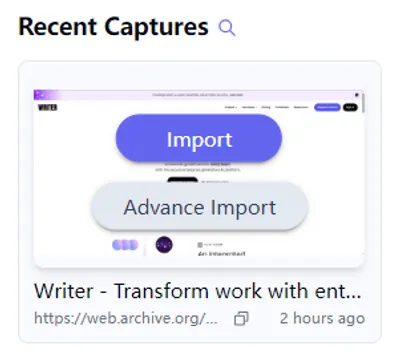
-
Turn on the
Enable Auto Layoutoption in the popup box.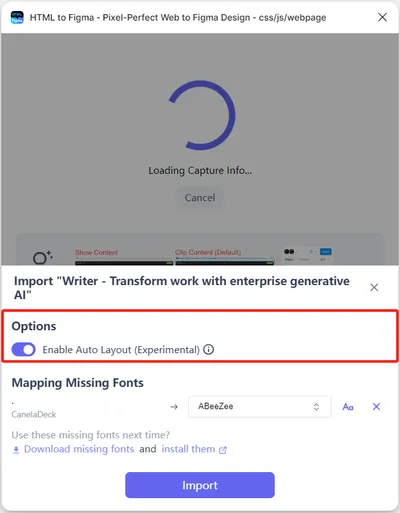
-
This is the final result after the import.