Team Members Accepting Invitations and Usage
-
Open the invitation link sent by the administrator and click the “Accept” button. If you are not logged in yet, an authorization signin process will appear.
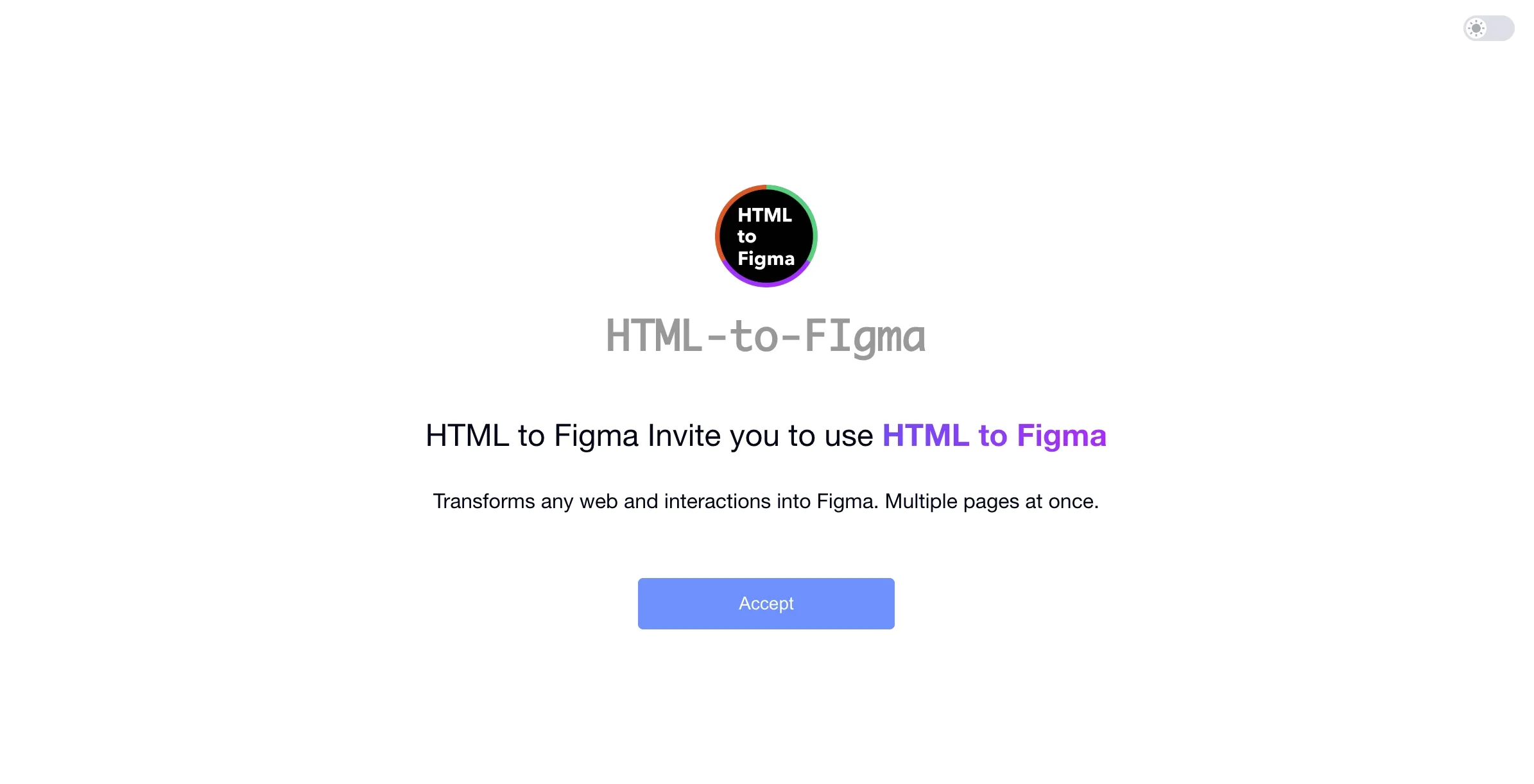
-
If this is your first time using it, refer to this Onboarding Guide to install and log in to the HTML to Figma browser extension or Figma plugin. After logging in, you will see the following interface; select the corresponding new app and confirm the selected invited app.
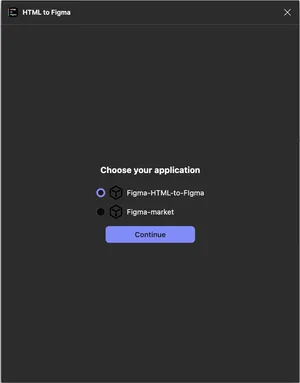
-
After a successful sign-in, if you see the “Team” label on the card at the top of the plugin, it means you are using the team plan.