Intelligent search and import pages captured earlier
You can retain previously captured pages and easily find and import them later using a word, phrase, or URL fragment. HTML to Figma now serves as your asset library. If you don’t need this feature, the option to not save historical data is available in weeks.
How to use
Method One:Search & Import in HTML to Figma plugin
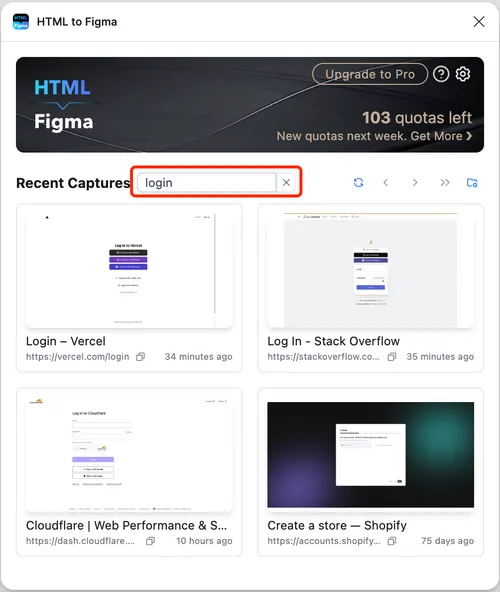
Method Two:Search & Preview in Dashboard -> Import in plugin
-
open the dashboard from HTML to Figma plugin
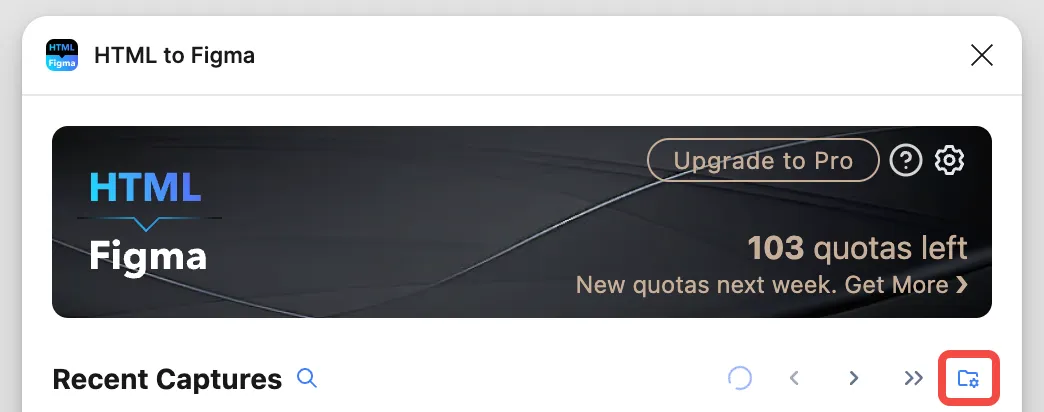
-
Search for the page you want to import
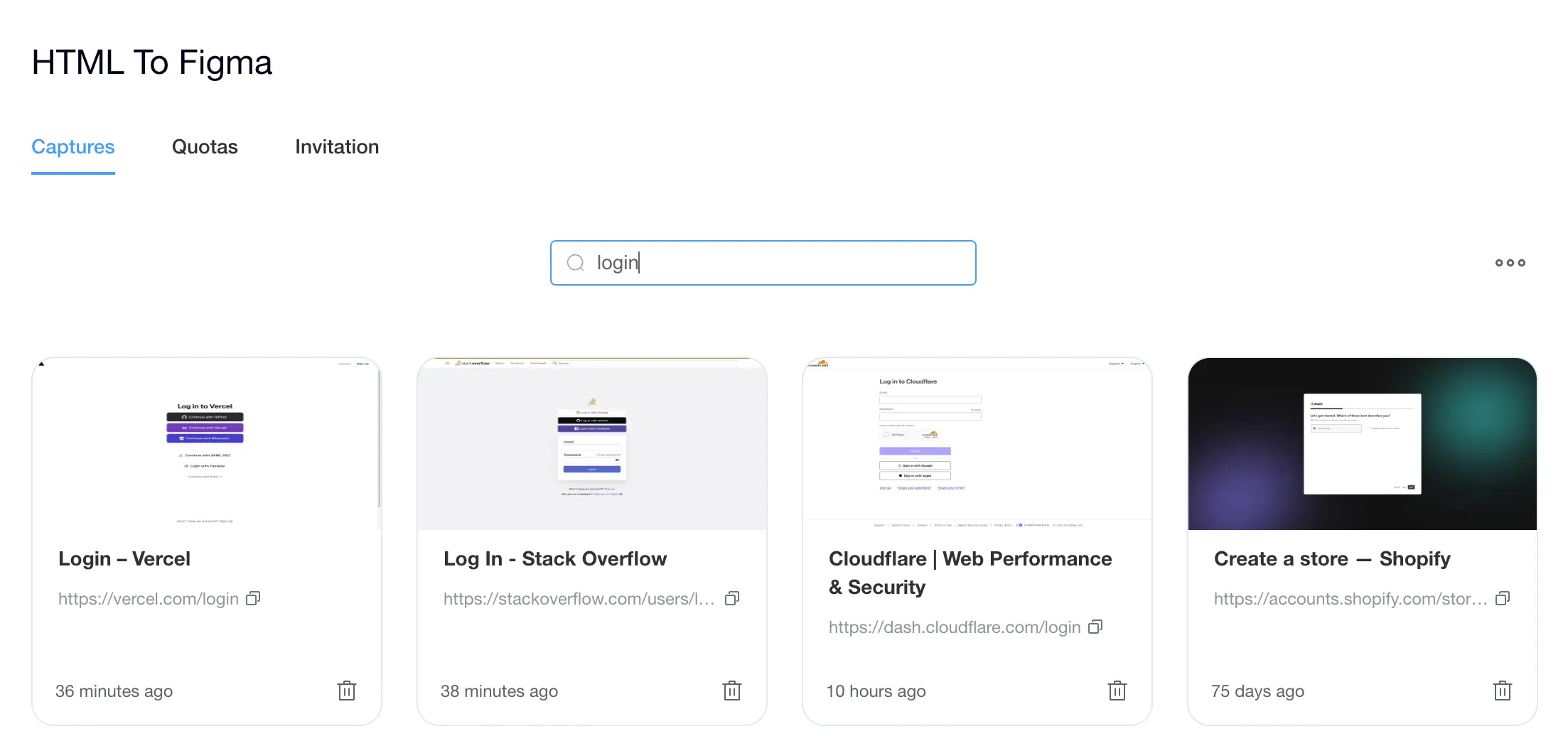
-
Preview the page & copy the page id you want to import
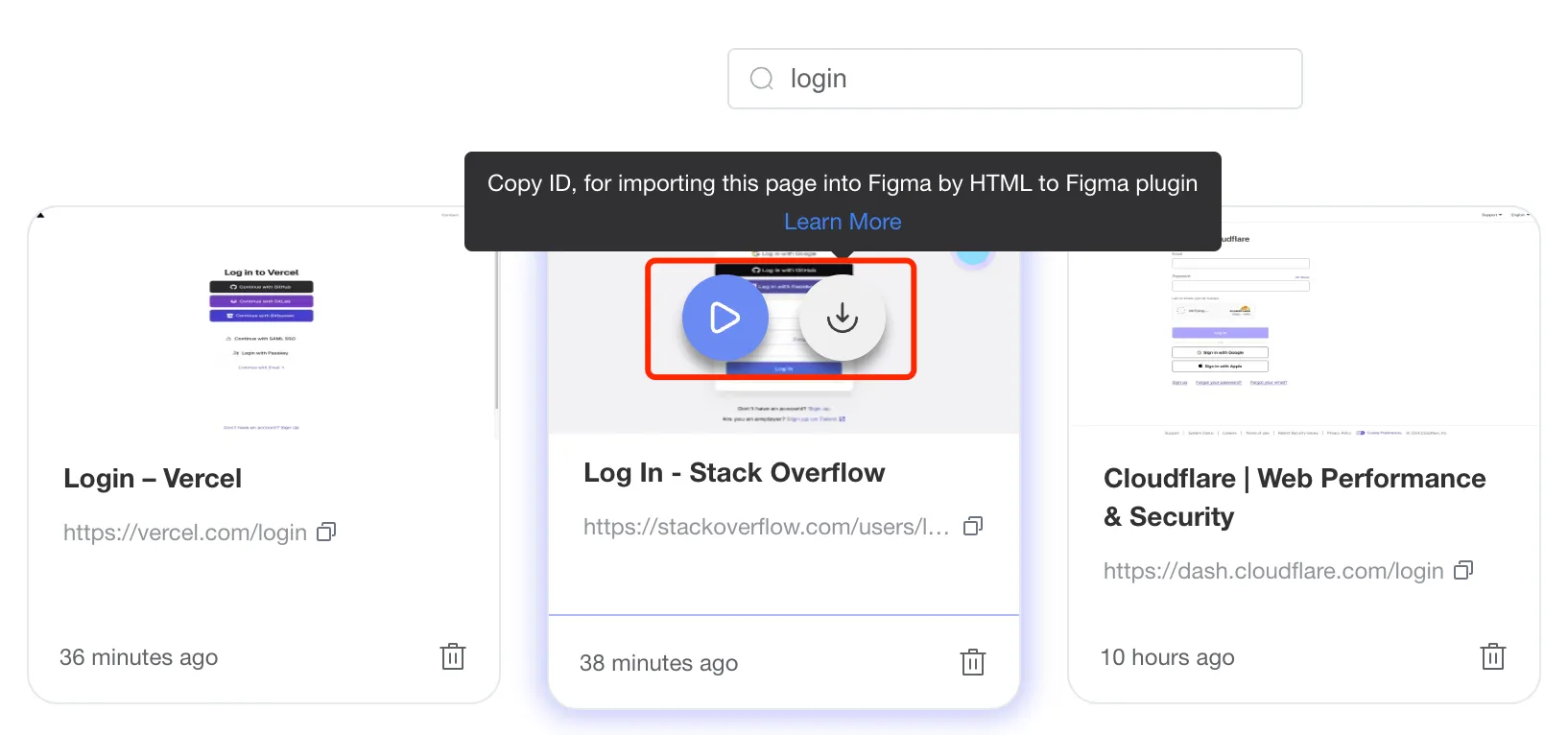
You can Preview the page by clicking the paly button at left, you can open and preview the page in a new tab (These pages are private, only you can access them). You can copy the page id by clicking the copy id button at right
-
Search the page id in the plugin, then import the page
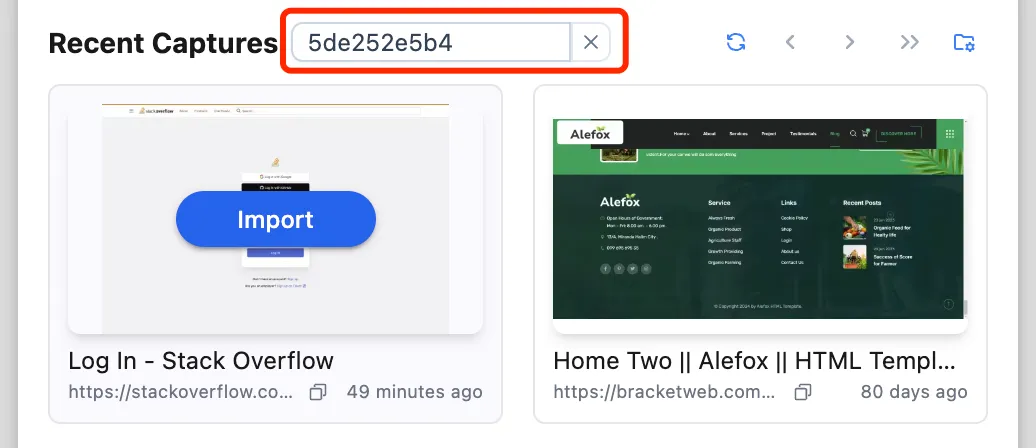
Configure historical data retention period
- Free users of HTML to Figma retain historical data for 30 days by default.
- Pro users can choose to retain data for 1 day, 7 days, 30 days, or permanently. You can go to the Dashboard to configure it.