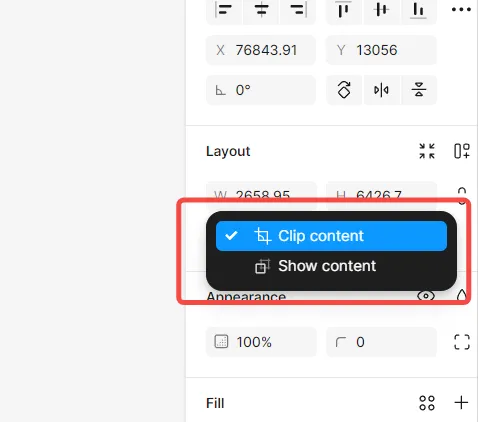Part of the content was not displayed
Content Partially Displayed Due to Content Clipping
When importing webpages into Figma, you may encounter frames where only a portion of the content is initially visible due to content clipping. However, all content is actually fully imported.
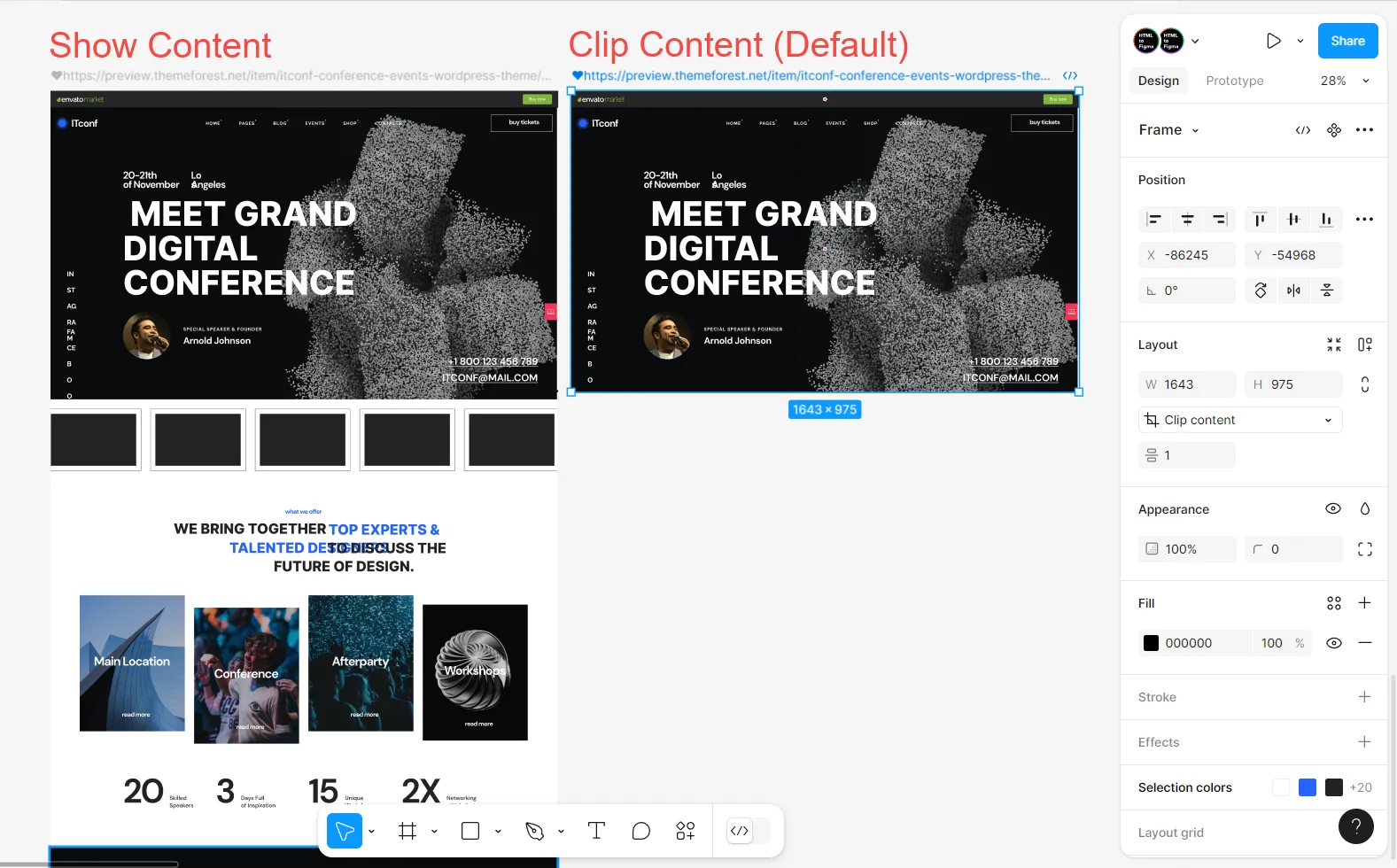
How to Make All Content Visible
-
Select the corresponding layer
Select the corresponding layer with
Clip contentenabled. -
Turn off the
Clip contentoptionAfter selecting the layer, disable
Clip contentin the Layout section to reveal the hidden content.